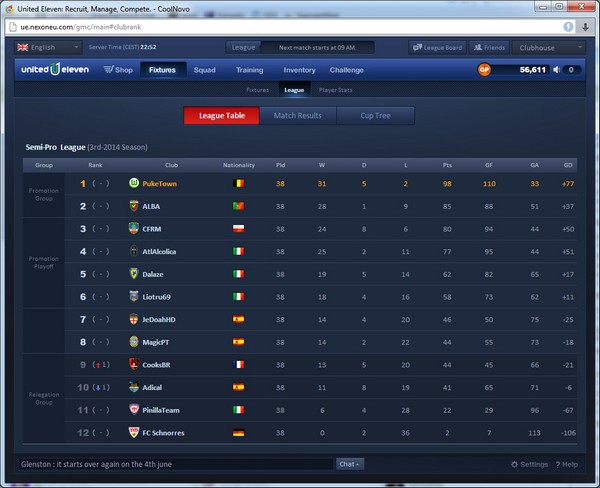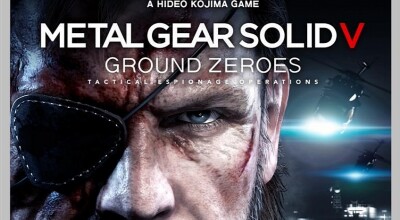Preparing the Game
Installation
When playing the game for the first time, you may be prompted to download additional files. I'm playing using the an Asian PS3 version of the game and I encountered errors when starting the game using my main, (Asian) PSN account. I'm getting error code “Boar”.

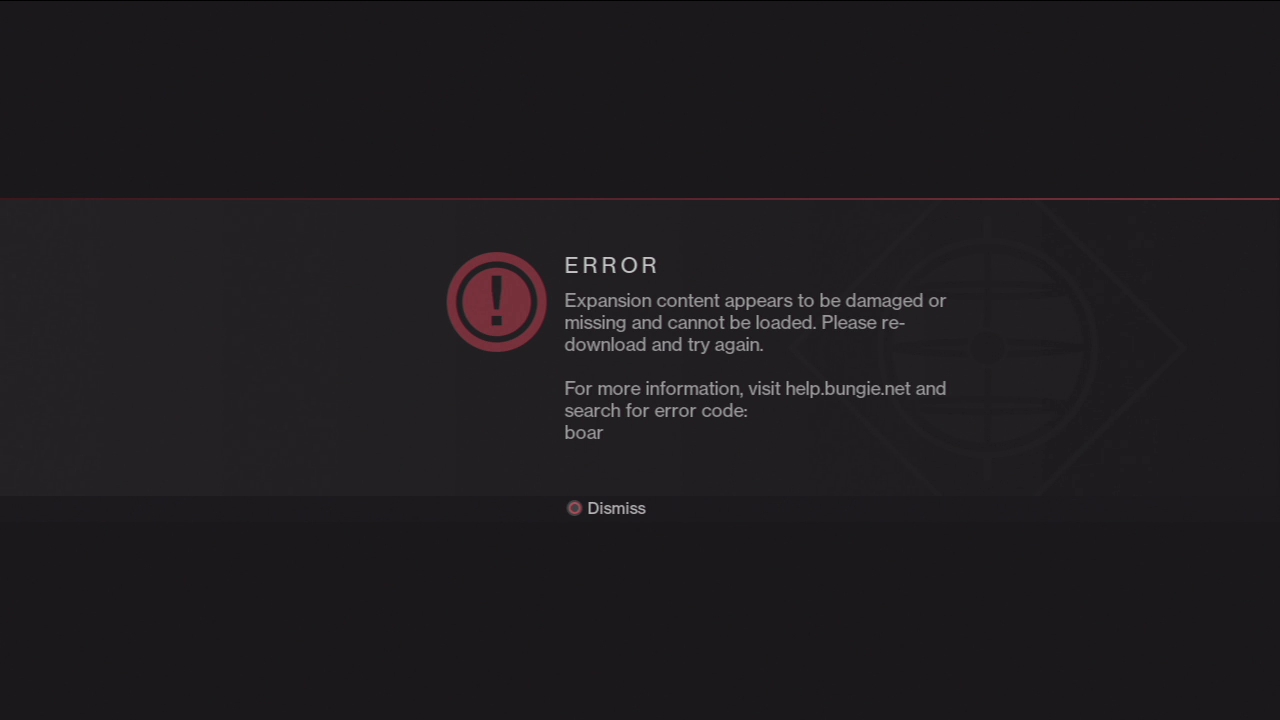
After getting the same error even after forwarding my PS3's port, I switched to my US PSN account and downloaded the Compatibility Pack (170mb, free) there. After the Compatibility Pack is successfully installed, the game will proceed downloading the main game data.
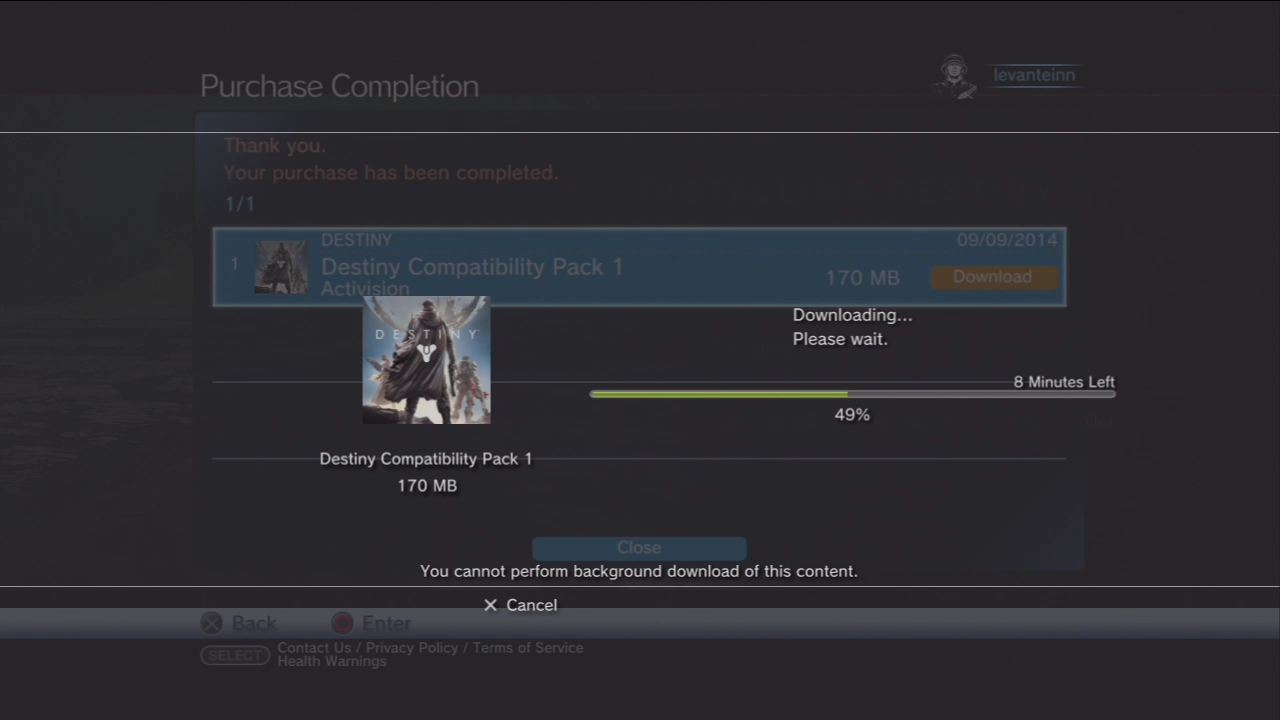
Don't worry about the “Transferring Game Content” message. It just means the game disc is installing the 6GB worth of cache to your console's hard drive. Once the game installs successfully, you should be able to start immediately afterward. Enjoy!
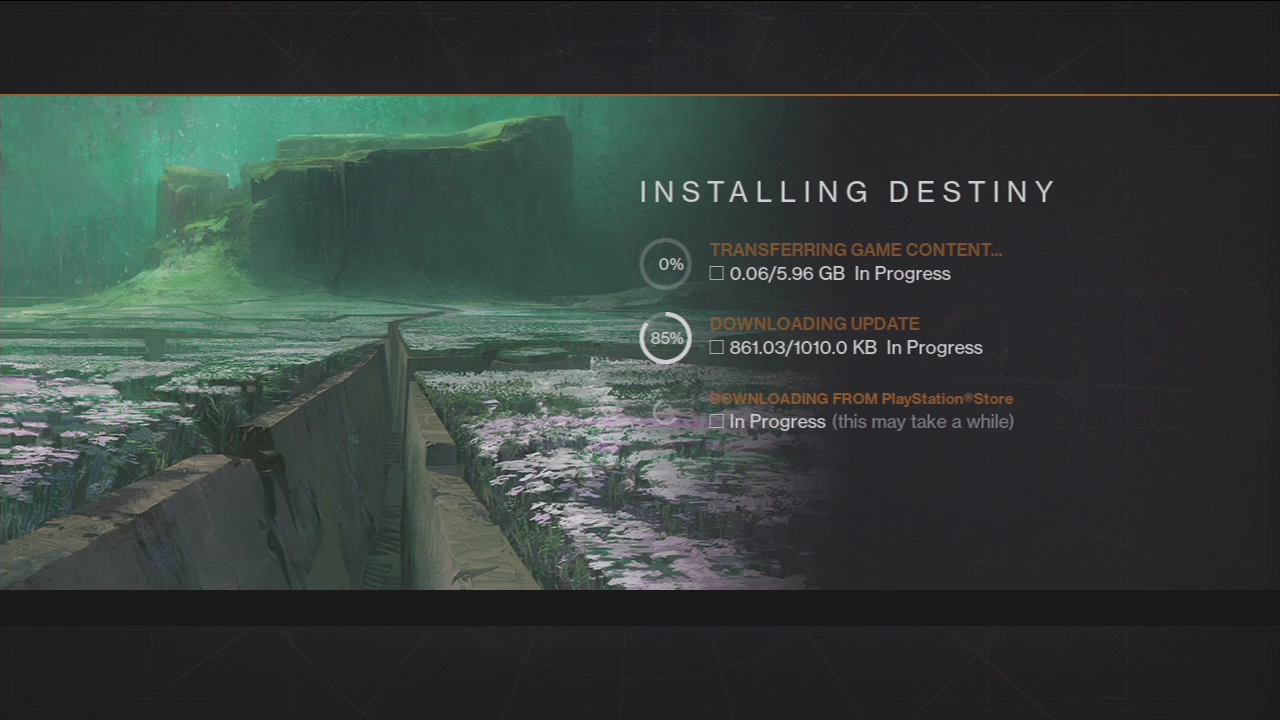
Starting the Game
First, you need to adjust your screen bounds, based on the display you're using. Make sure the four edges are visible and perfectly aligned to the corners of your display.
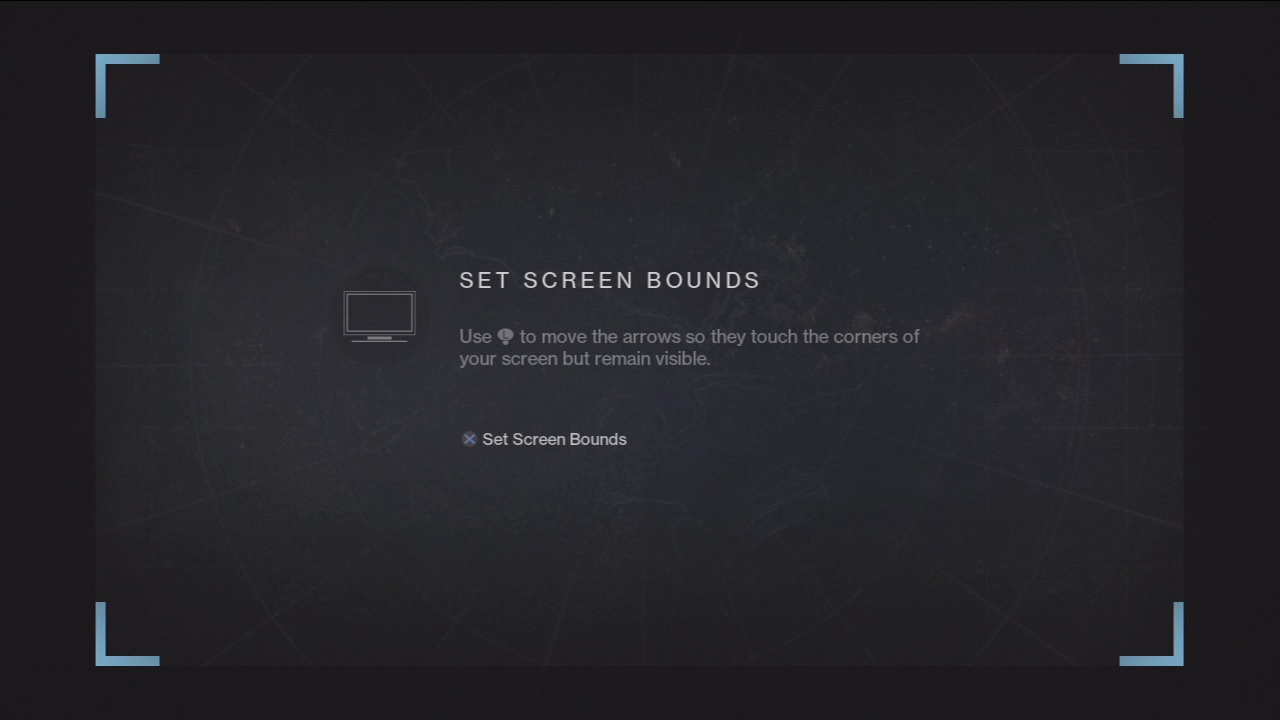
Next you have to set the brightness. You'll control the pointer with your left stick.

Finally, set the Subtitle options to move to the next screen.

In the next screen, you have to select what class you want to play as. Take note that all classes are basically equal. They can use all weapons and will have their balanced sets of strengths and weaknesses. Also, do remember that you can keep multiple characters in one account so you'll get the chance to try out each class if you want to.

After selecting your class, you'll be taken to the character customization screen. The changes you make here are purely cosmetic and won't affect your character's growth, lineage or performance. After customizing your character, you're ready to start the game!

Comments for Preparing the Game
14 comments, latest first.is compatibility pack 2 needed to play destiny?
REPORT
Guest
| Added 6th Apr 2015, ID #37
This completely makes me very angry..I've almost hit 3 hours waiting for this thing to complete downloading so I can just play the game already, the initial 5.51GB of data for the main game took 1 hour less than the lesser amount of data 1.98 GB for a pack to download, I'm aggravated and annoyed
Guest
| Added 5th Jun 2016, ID #82
i really hate this game already and I haven't even played it yey
Guest
| Added 26th Jun 2016, ID #85
This game sucks. I didnt spend my money to watch things download but I guess Bungie thinks its worth the money. NOT! 4 hours and still waiting to play it.
Guest
| Added 3rd Aug 2016, ID #87
Ridiculous amount of compatibility packets, that take an extremely long time to download... Extremely frustrating to say the least... Spent the last two days downloading packets... If this is any indication of what to expect, let's just say I am not impressed.
Guest
| Added 14th Aug 2016, ID #89
Could anyone give me an idea of how many compatibility packs are required to play Destiny on the 360? I'm on the third day of downloads and on Pack 5. It's incredibly frustrating, and I'm kind of hoping that I'm almost there and can finally get to play the game.
Guest
| Added 5th Dec 2019, ID #96
Add a comment
Please do not be rude, what may be obvious to you may not be to others.Characters left: 1000